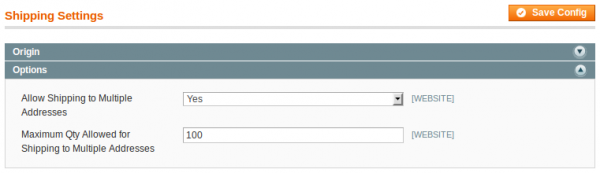In this tutorial, I will demonstrate an extension that adds a OneStep checkout to Magento. In my earlier post Magento OnePage Checkout, I’ve explained the ideas behind different checkout types. In short, the checkout process is usually broken into steps, and in each step customers must provide a certain part of the checkout data. Despite the wide use of the step-by-step checkout, many online retailers find it too cumbersome for customers – especially the part where the browser has to load a new URL for each step. A different approach is the OnePage checkout such as the one implemented in Magento where all steps a brought under a single URL. The checkout shows only one step at a time and uses Ajax requests to switch between steps and refresh the checkout state without browser reloading the page. The process, however, retains its step character: customers must fill out all steps separately and in a specific order.
The OneStep approach is a further simplification of the checkout process: all step forms are shown at once and customers no longer need to submit each step individually. But, there is a catch: the customer must fill out the entire checkout form in one go. If you take all the fields of the Magento OnePage checkout and display them all in one step, they will make a long and intimidating form. Not only that might scare some buyers off, but implementing the dependencies between fields (e.g., shipping methods depending on the delivery destination) would be even more challenging. This is the exact opposite of a simple and transparent process that the OneStep checkout aims to achieve. For these reasons the use of the OneStep checkout is confined to special cases where the checkout process doesn’t need much information from customers. One such example could be a shop selling downloads which need no physical shipping and no fields for a shipping address and shipping methods are necessary. In this case, the checkout form is short: customer billing address, payment method, order overview – and ideal premise for a OneStep checkout.
In my extension I will not restrict myself to any specific scenario; instead, I will attempt to build a OneStep checkout as a replacement to the fully fledged Magento OnePage checkout. The necessary compromises may result in a checkout that is in some parameters less satisfactory than a production use would require – but, this I leave to you to judge.
This is a very long tutorial that spans several posts and consists of 12 steps. If you are impatient, you can download the finished extension from GitHub Solvingmagento_OneStepCheckout now. A demo shop with a working OneStep checkout can be found here.
Other parts of this tutorial are: Part 2: Starting with the OneStep Checkout JavaScript, Part3: Deeper into the Checkout Sections, Part4: Order Review.
Continue reading →